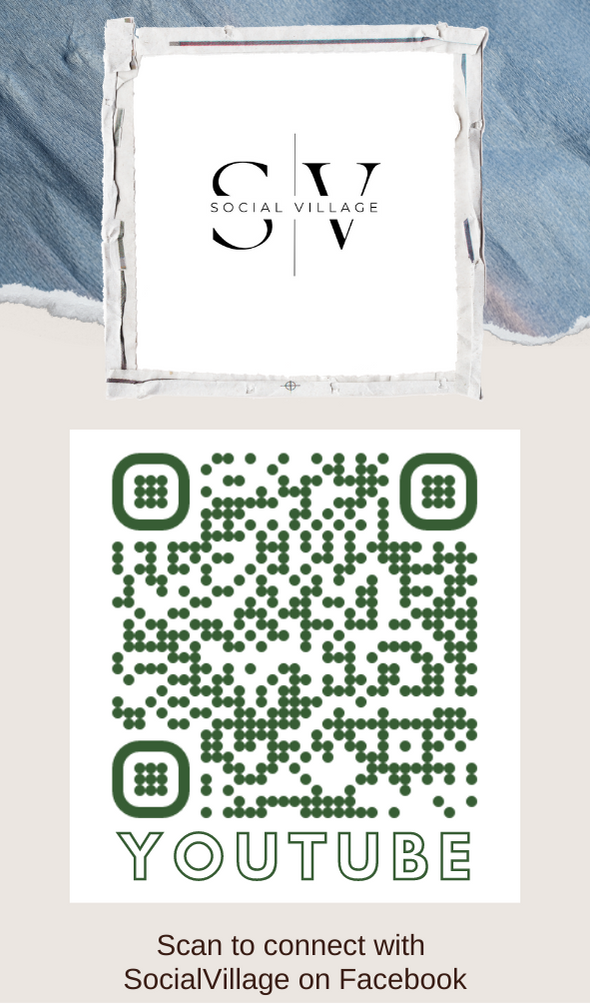Some Useful Tips for MS-Word
Here are some Useful Tips for MS-Word which make your work easy and fast.
A. Steps to save a file:-
1. select file menu->save option
2. provide a file name and click on save button.
B. Steps for alignment:-
1. select the line/text you want to align.
2. select left align/centre align/right align/justify from format menu.
C. Steps for line spacing:-
1. select the text for which line spacing is equired.
2. select format menu->paragraph->line spacing option.
3. select 1.5/double line spacing option from drop down list.
D. Steps for bold/italic/underline/font size:-
1. select the text for which case is to be done.
2. select bold/italic/underline/font size button from format toolbar.
E. Steps for changing the case of letters:-
1. select the text for which case is to change.
2. select format menu->change case option.
3. select the required case to be change(lowercase/uppercase/sentence case/title case)
F. Steps for spell checking:-
1. select the word to be checked.
2. right click the word and a list of suggestions will appear.
3. select the correct option,if present otherwise choose ignore.
G. Steps for bullet/numbering:-
1. select bullet/numbering option from toolbar. Or format menu->bullet and numbering option.
2. type the text.
3. press ENTER key to generate next number/bullet.
4. continue to generate untill required.
5. at last press ENTER key twice to remove the effect of bullet/numbering.
H. Steps for insering a table:-
1. select table menu->insert->table option.
2. enter number of columns and rows.
3. click OK button.
I. Steps for removing row/column:-
1. select the required cell in a column/row to be deleted.
2. select table menu->delete->row/column.
J. Steps for inserting row/column:-
1. select row/column after/before a row/column is to insert.
2. select table menu->insert->column left/right or row above/below.