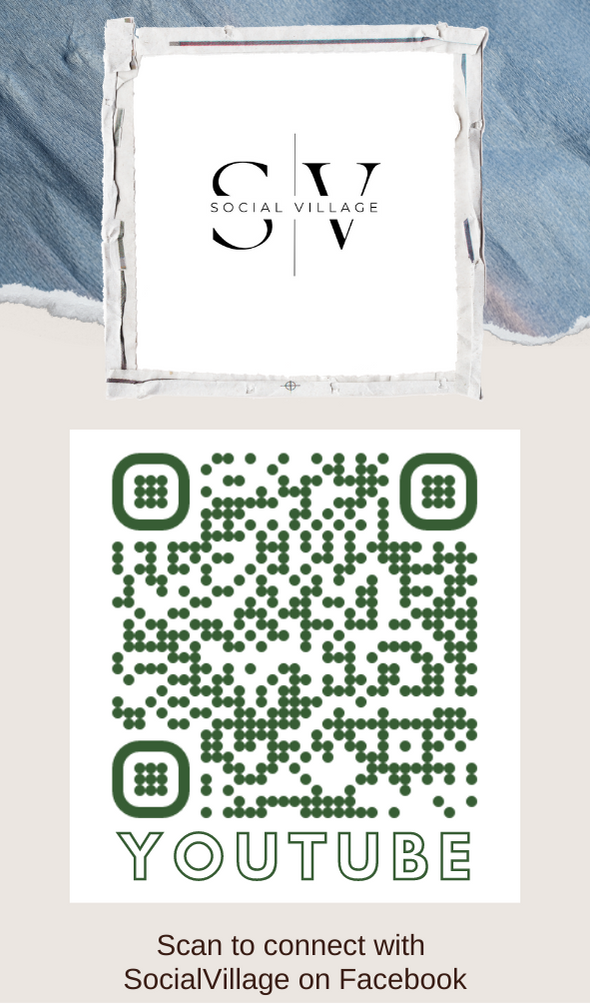Bsnl introduces online broadband plan conversion
This article is concerned with BSNL Broadband plan conversion. Bsnl customers can now change the plan of choice from the comfort of their home. Needless to say that Bharat Sanchar Nigam Limited(BSNL) is one of the top internet service provider across India. In the below article, a detailed information is given on how to change your broadband plan online in few clicks without having to visit the Customer Service centers.
BSNL is the oldest telecom industry of India providing telecom services from about 150 years. From the time the telecom market started growing rapidly, BSNL has always been a step ahead against the private Internet service providers like Airtel, Tata and Reliance. BSNL offers wide range of telecom services ranging from Landline connection, mobile service, Broadband internet services such as "Landline broadband, dial up internet, Wi-Max, fiber broadband, mobile broadband and CDMA broadband".Why should I change my current plan?
To select the best plan based on your usage, speed and budget. Furthermore, why not give it a try when there is no charges applied for conversion. To choose the best possible plan, bsnl's official website is embedded with a "plan selector" to select a plan of your choice depending upon your daily usage, budget and speed to provide you with either a limited usage or unlimited usage plan. Many a times, due to ignorance some people subscribe to a limited usage plan and unknowingly exceed the limit within few days and get a shock of their life when the bill arrives at their doorsteps. All this is due to inappropriate selection of broadband plan. Broadband plan selector will help you choose the right plan that fit your needs.
BSNL has recently provided with an option on their official website on how to change current broadband plan online. This was an accidental glance I saw on the site and was curious to know if it really works and if it does then how to do it. Well, to my surprise it really worked like a charm. Until then whenever I wanted to change the plan, I was required to write a letter and submit to the nearest customer care center, which is then forwarded to the central office and later after many days the plan would be converted without any notice to us. Now that, it's offering online plan conversion, it really has saved a lot of our precious time. Bsnl provides a variety of broadband plans with reasonable prices.
BSNL has completely redesigned their website with different url's and the same has been updated in this article. Due to continuous changes on the bsnl website, some links may not work. Leave a comment if any link is outdated.
BSNL has come up with another method of converting the tariffs. Broadband plan selector provides you with the option of changing plan along with their main feature of booking broadband online.Using Broadband plan selector to "change plan"
Broadband plan selector(click on the name to open) helps you choose the right plan. Select your state, city, monthly budget, usage in MB, desired speed and more advanced options in order to display the best plans according to the selected choices. Before selecting any plan, I recommend to check out ALL the plans available on the official website. The plans are divided into limited, unlimited, rural, urban and combo plans(right click and select open in new tab/webpage. Select your desired plan from the different categories of home unlimited, limited etc and go back to the plan conversion page and locate the same plan name (eg BB Home Combo ULD 900) and on the extreme right you will find two options, first to those who do not have landline or broadband mentioned as "GET PLAN" and below it has the option to "CHANGE PLAN" for those who are already bsnl broadband subscribers, for whom this article is all about.
Once you click on CHANGE PLAN, a new window will be opened with a form where you need to select your city, area and sub-area (Closest customer care office of bsnl). Select the plan of your choice and other details and submit it. Done! The plan will be changed from the 1st of very next month.