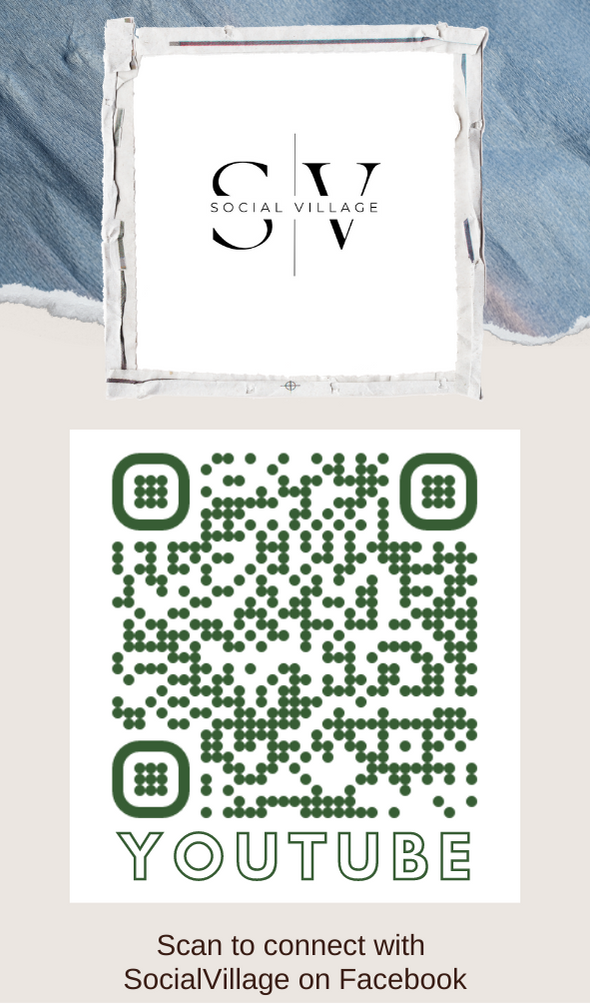How to Activate Mobile Banking facility of SBI
The State Bank of India has started a new service called STATE BANK FREEDOM. The service is actually a Mobile Banking service where we can top up our mobile or pay any bill using our mobile handset which will be registered to our branch account. This resource will surely help you in getting registered to the mobile banking service of SBI.
Mobile Banking Benefits:
The State Bank of India has launced a mobile banking service where the customers can do all the banking related transactions on the way or sitting at their home/office. In this way the customers will get a total freedom to handle all their transactions using java enabled Mobile Handset. Hence, SBI has termed this service as " SBI FREEDOM" and they have attached the slogan as 'SBI KA BRANCH AB AAPKI JEB MEIN'.
1. Balance Service:
Using java enabled mobile handset the customers can check their account balance. The mobile banking service can also be used to get mini statement of their account. The java enabled handset will need to activate the GPRS service. Also these charges are very little and will have to be borne by the customers.
2. Transfer Funds:
Using mobile banking service the customers of SBI can now pay their bills, merchants or any person who has any banking account in India. This service is called as Funds Transfer Service. The instant transfer transactions will be completed and are supported by a feedback of SMS.
3. Add/Delete Payee:
If you need to pay someone on a regular basis then you can add those payees parmanently. Also you can delete those payee if you don't want to pay any longer. Remember you don't need the payee's registration to their respective bank accounts. And all those funds transfer are done in Real Time phenomena and you get instant confirmation via SMS.
4. IMPS - Mobile to Mobile Transfer:
The IMPS is a mobile to mobile transfer of funds form one account to another. This service needs no any registered payee of SBI. Hence, SBI customers are free to pay others via mobile to mobile even if they belong to other banking account.
Demat Account Services:
Using mobile banking services, now the customers can handle their demat account services. In this section they can also view their portfolio and they can also buy or sell the stocks at their are will. This service on mobile is simply great because the customers of SBI has full control over their demat account.
Hence, every customer should get the Mobile Banking service installed on their java enabelled Mobile Handset.
SBI Mobile Banking Registration Process:
The best way to get registered for SBI Mobile Banking services is going at branch where you have your account.
But if you don't have that much time then you can register on your own.
So the registration process is as follows:
Step I: Get User ID and Default MPIN on your java enabled Mobile Handset by sending SMS as MBSREG to 567676 or 9223440000.
Step II: If you have GPRS connectivity, then you can directly download State Bank Freedom Application by clicking on the WAP link which will be sent on your mobile via Step I.
Or use this link:
http://mobile.prepaidsbi.com/sbidownloader/downloadapp.jsp
You can also use this link to download using your PC/Laptop. After downloading, remember to transfer that on your handset.
Step III: Now open the downloaded app on your mobile login with User ID that you recieved in Step I. Here it is mandatory to change the Default MPIN before visiting to any ATM/Branch.
Now you will receive two messages as follows:
a. "Your MPIN is changed. &
b. "Validation from handset successful.
At last, complete registration process at ATM/Branch.